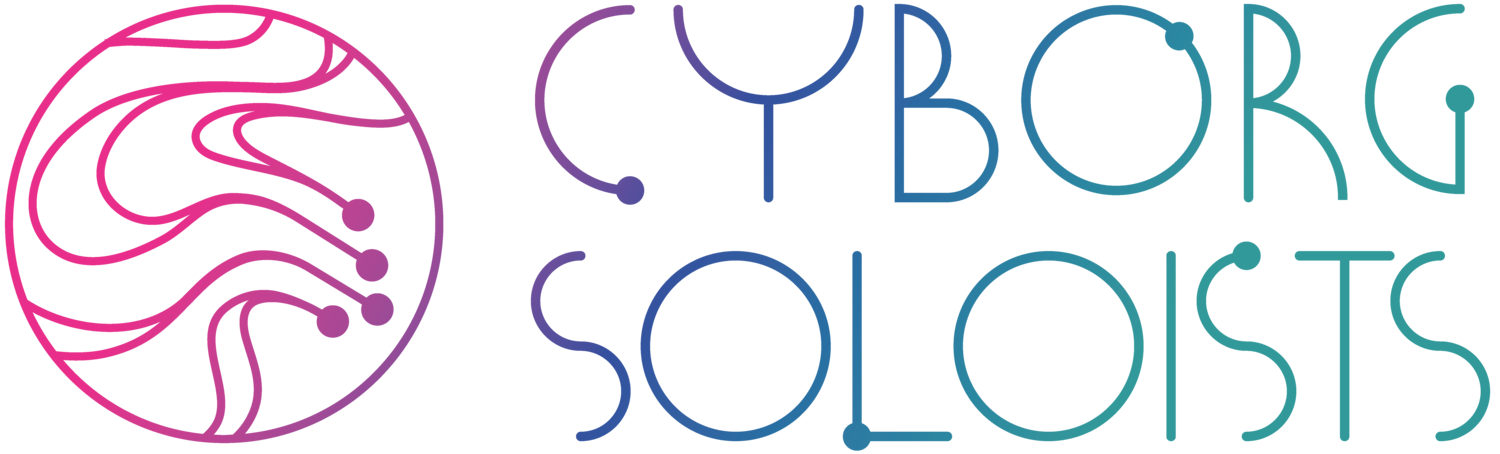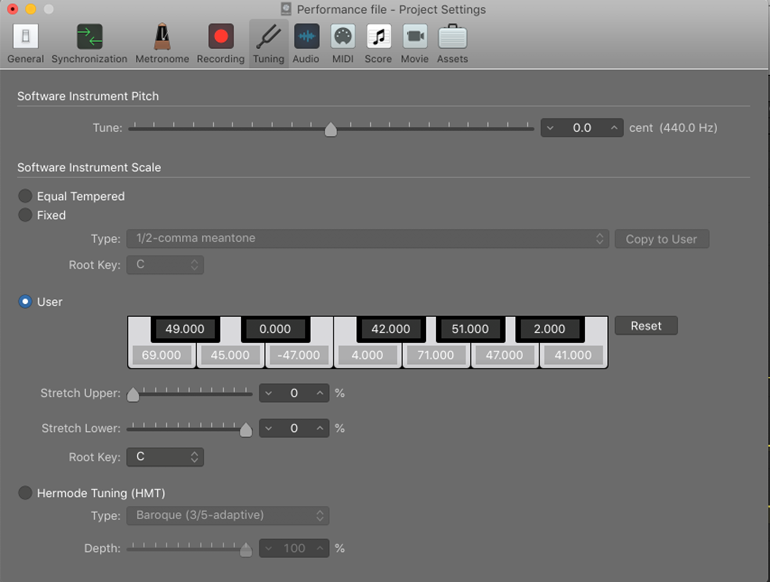Using alternate tunings with Vochlea’s Dubler 2
by Ben Jameson
Ben Jameson and Harry Matthews have been working with Vochlea’s Dubler 2 software in their new piece Aeolian Fantasy. Dubler 2 enables a musician to control digital instruments and effects with their voice, by converting an audio signal into MIDI data. In this post, Ben explores options for using different tuning systems with Dubler 2.
Like most mainstream music software, Vochlea’s Dubler 2 audio-to-MIDI software is designed around the prevailing tuning system of Western music, 12-tone equal temperament (‘12tet’). Each octave contains 12 pitches, and the frequency relationship between any two adjacent pitches is always the same.
However, many non-Western musical traditions have their own tuning systems, and the history of Western music itself features a variety of approaches to tuning. Modern experimental music often uses alternate tunings including so-called ‘microtonal’ intervals, which are smaller than the standardised semitones of 12tet music.
In this post, I explore two options for musicians who want to use alternate and microtonal tunings with Dubler 2: using pitch bend, and retuning your Digital Audio Workstation (DAW).
Pitch bend in Dubler 2
Dubler 2 does have some inbuilt possibilities for exploring microtonality via its pitch bend function. With pitch bend turned on, Dubler will detect deviations from equal temperament in the input signal and send MIDI pitch bend messages to the DAW to sharpen or flatten the output pitch appropriately (assuming that the software instrument you are using also has pitch bend enabled). This parameter can therefore allow access to intervals between the 12 tempered pitches.
However, this method demands a relatively high level of skill from the performer, because they must sing or play the microtonal intervals very precisely for them to be accurately interpreted by Dubler.
Retuning your DAW
Musicians seeking a more accessible approach may find a more appropriate solution by exploring the tuning settings in their DAW. Most DAWs are tuned to 12tet by default, but some do offer limited microtuning abilities.
For Aeolian Fantasy, Harry Matthews and I use Logic Pro X as our primary DAW, which allows us to alter the global tuning for a project. This functionality is accessed from the Project Settings menu and lets users retune each of the 12 tempered pitches by a specified number of ‘cents’ (1 cent being 1/100 of a semitone). The limitation with this is that you cannot use more than 12 pitches per octave or use non-octave-repeating scales, and any tuning adjustments are applied to all MIDI instruments in your project.
Screenshot of the Project Settings Tuning submenu in Logic Pro X, with a user-created microtonal tuning selected
To tune each instrument differently, you could use the free plugin that Harry and I used in Aeolian Fantasy, FB-3300, developed by Full Bucket Music. This plugin emulates a vintage Korg analogue synthesiser and has similar abilities to Logic for retuning, but also allows you to export tuning files in the .scl format for use in other compatible plugins. Each instance of the plugin can also be tuned independently, allowing the user to create more complex aggregate tuning systems that include more than 12 pitches per octave. Other plugins with microtonal tuning capabilities can be found on the Xenharmonic Wiki site.
Once the DAW or plugin has been set up to allow for microtuning, any MIDI inputs from Dubler 2 will automatically be played back using the user-designed tuning. So musicians can perform in 12tet but hear their MIDI output (via Dubler) translated into a microtonal harmonic context.
Preparing Dubler 2’s settings
If you retune your DAW to an alternate tuning, whether natively or with a plugin, you don’t need to make any adjustments to the general settings in Dubler 2. However, to create more coherent harmonies, you may wish to use the ‘Key’ area in Dubler 2 to control which pitches are included in the MIDI output.
Screenshot of the Key menu in Dubler 2, with a C minor pentatonic scale selected
Dubler 2 allows selection between predefined scales, or you can create your own. The software will automatically adjust the pitches it detects in the audio input to the closest available pitch from the specified scale.
Ben’s next post will go into more detail on how he and Harry used these settings in Dubler 2 in their piece Aeolian Fantasy, which premieres on 18 May in London.
Questions? Comments? Send us a message on Twitter, Mastodon or Facebook!